Zoho Projects to Zoho Desk Integration
Zoho Desk integration with Zoho Projects allows you to submit tickets as issues from within Zoho Desk.
Before you begin:
- Subscribe to the Enterprise edition of Zoho Projects and Zoho Desk.
- Activate the Zoho Issue Tracker under Setup in Zoho Desk.
Copy ZSC Key
To get started with the setup, you need to get the administrator’s e-mail address and the related ZSC key from your Zoho Projects account. The ZSC key is used to communicate between Zoho Desk and Zoho Projects.
To copy the ZSC Key:
- Login to Zoho Projects (http://www.zoho.com/projects/) as a Portal Owner.
- Navigate to Setup > Developer Space.
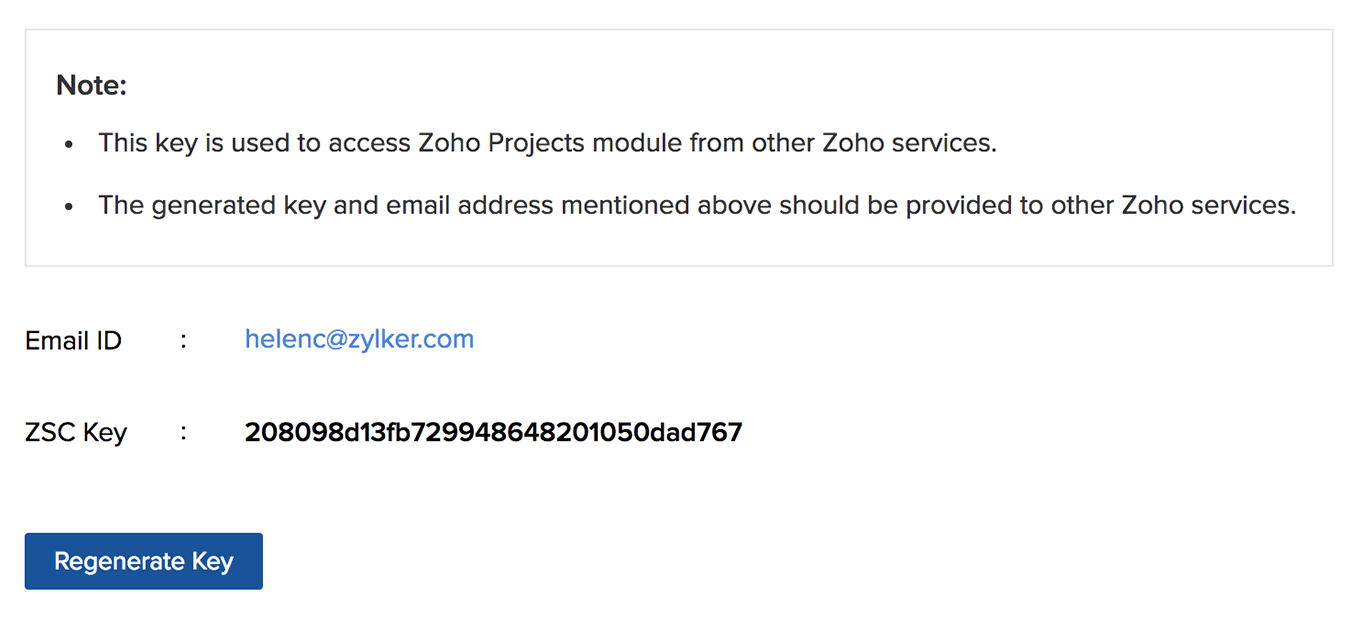
- Copy the e-mail address and the associated ZSC Key for integrating Zoho Issue Tracker and Zoho Desk.

You can also click Regenerate Key to get a new ZSC Key to be provided in Zoho Desk.
Integrate Issue Tracker with Zoho Desk
You now need to integrate Zoho Issue Tracker with Zoho Desk to file issues from Zoho Desk.
To integrate Issue Tracker with Desk:
- Login to Zoho Desk (http://www.zoho.com/desk/) as an Administrator.
- Click Setup.
- Click Zoho (listed under Marketplace).
- Select Zoho BugTracker and then click Configuration.
- Enter issue tracker email ID in Zoho BugTracker Administrator Email Address and ZSC key.
- Click Authenticate.
- Select the desired department.
- Select the desired project.
- Click Save to add issues from Zoho Desk.
- You can map a department in Zoho Desk to a related project in Zoho BugTracker to route the issues. You can associate a department with multiple projects.
File Issues from Zoho Desk
Once you have integrated Zoho Issue Tracker and Zoho Desk , you can start reporting issues from Zoho Desk into Zoho Issue Tracker.
To report issues from Zoho Desk:
- Login to Zoho Desk.
- Click on a support ticket to view its details.
- Click
and then click File an Issue.
- In File an Issue, you can find the relevant Issue Tracker Project and Issue Title pre-selected.
- Click Submit to file the support request as an issue in the selected project in Zoho Issue Tracker.
- Click on an issue to view the ticket details. You can use the navigation icons to scroll through the tickets.

- Issue Information section displays more information about the issue in Zoho Desk.
- Support tickets can be delinked from the issue by clicking the Delink Bug option from the details page in Zoho Desk.
- You can set business rules for issues reported from Zoho Desk using Update Zoho Desk option in Issue Tracker.
- Issues reported from Zoho Desk are exclusively displayed in Issues from Zoho Desk option in the Predefined Views in Issue Tracker.
- Any response to the support tickets will be pushed to Feeds immediately. Click on Desk icon to view details. Click on individual ticket to view details in Zoho Desk.


- The update will show up on the Notifications tab as and when there is a reply to a support ticket.
- Comments are synced between Zoho Desk and Zoho Projects. When the support team comments on a ticket, the corresponding issue and the feed is updated. The other tickets linked to the same issue will not be updated.
- If a user comments on an issue, all the tickets linked to it will be updated with the comment.
- Comment attachments are synced between the issue and the ticket. Attachment added to comment of a ticket will be synced with the issue and not with other tickets.
- View ticket ID when comments from Zoho Desk are pushed to Zoho BugTracker.

Related Articles
Zoho Desk : Insert HTML in Desk Templates
For a professional look, insert pre-built HTML code to your Zoho Desk Templates. Pre-requisites: Administrator Access to Zoho Desk Pre-built HTML code as required Process: In Zoho Desk, go to the settings cog and open the Settings menu: Go to ...Zoho Desk : Customizing Help Desk Layouts
Layouts control the organization of fields and related sections on the module page of a department. Each department can have its own layout that consists of both default and custom fields. They also determine which fields are visible, read-only, and ...Adding and Managing your Zoho Desk Users
Adding and Managing your Zoho Desk Users Agents are the persons who handle tickets and work with customer problems. They perform a wide array of actions like responding to customers, editing ticket details, closing tickets, moving tickets between ...Managing Notification Rules/Triggers in Zoho Desk
Zoho Desk provides a standard set of notification rules that can be used to notify your customers and agents. You can activate or deactivate these rules if needed. Also, notifications can be sent via e-mail or SMS/Text Message. Here are the standard ...Zoho Desk : Defining Business Hours and Holidays
Customer support teams in an organization may follow their own business hours and work in shifts based on different time zones. The customer support personnel at the Japan office and the one in the Indian office will have different work schedules and ...