Merging Duplicate Records
Merging Duplicate Records
Over a period, there may be a chance of accumulating duplicate records. You can search the duplicates and merge them for a better organization of records.
Find & Merge Duplicate Records
This feature gives you the option to specify criteria to find duplicate records. There are 6 fields in which you can specify the criteria in each module. The Find and Merge feature is available only in the Leads, Accounts, Contacts and Vendors modules and you can merge a maximum of 3 records at a time.
To merge duplicate records
- Click the Leads, Accounts, Contacts or Vendors tab.
- In the [Module] Home page, click the required record.
(Module refers to the tabs.) - In the [Module] Details page, click More Actions > Find & Merge Duplicates.
Available only in the Leads, Accounts, Contacts and Vendors modules - In the Find and Merge Duplicate for [records]page, do the following:
- In the Search Criteria section, the matching criteria are displayed.
- Specify additional criteria if required, and then click Search.
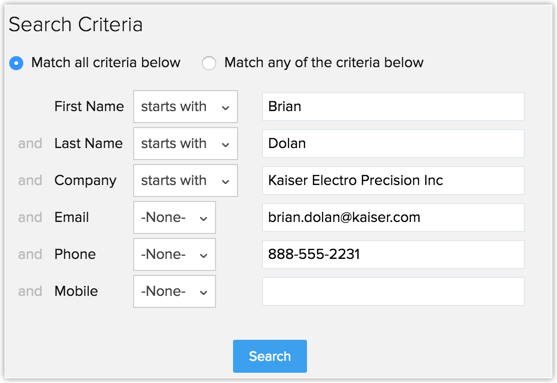
- In the Matching Records section, select at least two records to be merged.
- Click Next.
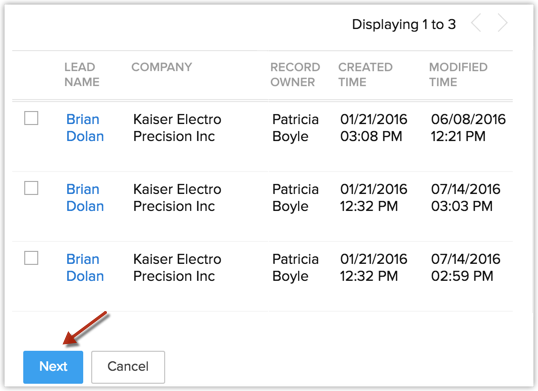
- In the Merge [records] page, select the record that you want to maintain as the Master Record.
The double entries are highlighted. Select the data that is to be retained. You can merge a maximum of 3 records at a time.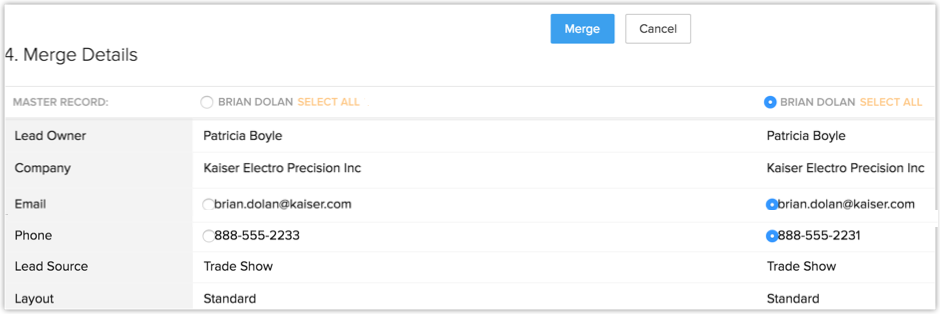
- Click Merge.
Note
- The record(s) merged to the master record will be deleted permanently and the action cannot be reverted.
- The attachments and activities will also be transferred to the master record.
Related Articles
Email Templates are now available in the Zoho CRM mobile app
The capability to use email templates has now been introduced in the Zoho CRM mobile app. This means that you can very easily send standard emails whilst on-the-move. I have a client that makes collections and needs to provide photo evidence of the ...Zoho CRM Custom Sales Signals
Custom SalesSignal The SalesSignals feature in Zoho CRM provides real-time notifications of all touch points from your leads, contacts, or potential customers. You can keep track of all the customer interactions across various channels and follow-up ...Zoho Desk : Insert HTML in Desk Templates
For a professional look, insert pre-built HTML code to your Zoho Desk Templates. Pre-requisites: Administrator Access to Zoho Desk Pre-built HTML code as required Process: In Zoho Desk, go to the settings cog and open the Settings menu: Go to ...Zoho CRM Data Sharing Rules
Creating Data Sharing Rules This feature helps you to create rules to provide access or restrict users from viewing your data in various modules. Availability Permission Required Users with the Manage Data Sharing permission can access this feature. ...Deduplicate Accounts
Instructions given and guide written on deduplicating accounts - see attachment